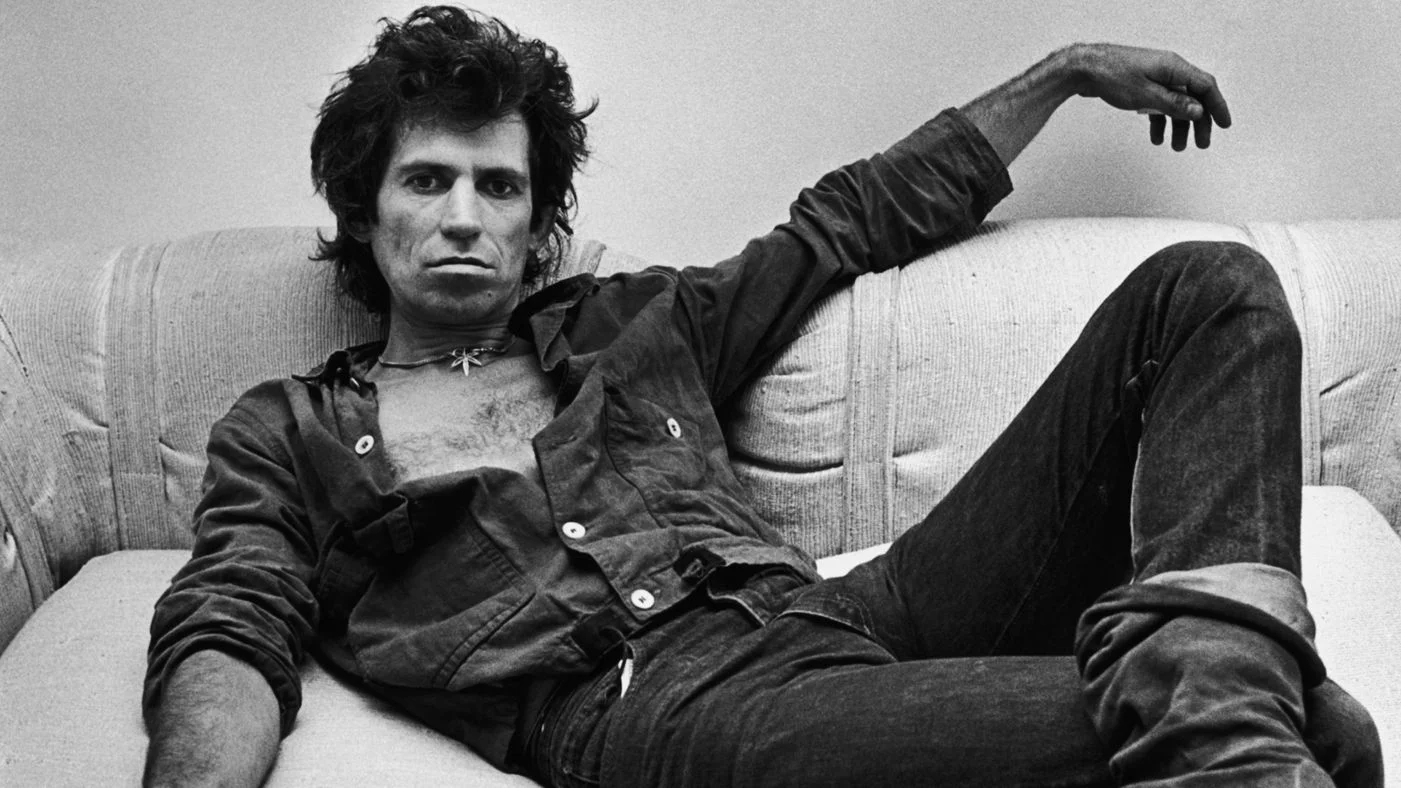Scott A. Woodward’s 10 Secrets to Brilliant iPhone Photography
Scott A. Woodward is a seasoned travel photographer with more than two decades’ experience documenting the world’s most luxurious and exotic locales. You may know his work from such publications as National Geographic, The Financial Times, The New York Times, Condé Nast Traveller, Travel + Leisure, Monocle, Esquire, Vogue, GQ and The Washington Post. Oh, and he’s also shot commercial material for the likes of Adidas, Google, Virgin, American Express, Johnnie Walker and Land Rover.
Not bad, eh? Obviously, the man’s no slouch with a DSLR. But Scott’s also pretty handy with an iPhone — he even won the portrait category of Apple’s international iPhone Photography Awards (IPPAWARDS) in 2018. Here, Woodward provides expert advice on how to capture outstanding images with your own iPhone, even while COVID lockdown is cramping your style. (Note: all photos below by Scott, all shot on iPhone.)
10. “Lighting is the most important aspect in making great photographs. And when it comes to mobile photography, you’ll probably be relying on natural light (no flash, please — see below). Avoid harsh direct sunlight, where you can. As most budding photographers know, it’s ideal to shoot during the warm ‘golden hours’ of early morning, about one hour after sunrise, and late afternoon, one or two hours before the sun fully sets. With the sun low in the sky, the light is a beautiful soft yellow-orange, casting lovely long shadows that can look incredibly dramatic. Remember, lighting can transform even the most ordinary objects into remarkable images, so don’t be snobbish in your subject matter.”
9. “The latest generations of iPhones take brilliant shots in low light, so even in dark nighttime settings, avoid the temptation to use the flash. A phone’s flash is like a small torch, its colour temperature is unnatural, and being situated close to the lens, it can really affect the image. When an iPhone shoots in low light, the ISO automatically increases and the shutter speed slows, allowing enough light to expose the photo. Particularly in Night Mode, to account for this slow exposure, you’ll need to keep the phone really still for a few moments — be sure to hold it with both hands and steady the device by bracing your arms against your body or a surface. Here’s a cool tip: In Night Mode, if you mount your phone to a tripod or place it on a stable surface, the phone’s gyroscope will sense that and increase the exposure time to the max (up to 30 seconds), which can result in some incredible low light images.”
8. “Landscape photos often benefit from an element adding interest and scale. A person or animal is ideal. That touch of life tends to evoke emotion in the viewer, making for a more powerful photograph. It gives scale and perspective to the image, which can be unclear when there’s nothing in the frame of a size our mind is immediately familiar with. So my advice is, don’t wait around for the general public to get out of shot. Having that random person walking by or that bicyclist rolling into frame could be the thing that takes your image to the next level.”
7. “When you’re intentionally shooting people or animals, get in close. Then, get even closer. Great portraits happen when you fill the frame with your subject’s face. If you’re using an older mobile device, don’t make the mistake of hanging back and using the phone’s digital zoom, which just crops in on the photo, shaving away valuable pixels and degrading the quality of the image. Get physically closer to your subject. If you’re using Portrait Mode, remember that if the background looks too blurry or not blurry enough, you can easily alter the amount of so-called ‘bokeh’. A lot of people don’t know this, but you can simply open the image in the Photos app, click Edit, then tap the f/number icon at the top left of the screen and adjust the Depth slider. (A lower f/number increases blur, while a higher f/number brings background detail into sharper focus.)”
Scott's IPPAWARDS prize-winning photo of an elder of the semi-nomadic Moken people, which was taken in 2018 with an iPhone 6S on the island of Koh Surin, near Phuket, Thailand.